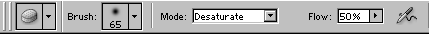| | | |
Adobe Photoshop Adjustment Tools

![Dodge Tool [O]](files/dodge_tool.gif)
![Burn Tool [O]](files/burn_tool.gif) The toning tools consist of the dodge tool and the burn tool. Used to lighten or darken areas of the image, the dodge and burn tools are based on a traditional photographer's technique for regulating exposure on specific areas of a print. Photographers hold back light to lighten an area on the print (dodging) or increase the exposure to darken areas on a print (burning).
The toning tools consist of the dodge tool and the burn tool. Used to lighten or darken areas of the image, the dodge and burn tools are based on a traditional photographer's technique for regulating exposure on specific areas of a print. Photographers hold back light to lighten an area on the print (dodging) or increase the exposure to darken areas on a print (burning).
 Choose a brush and set brush options.
Select what to change in the image: Midtones to change the middle range of grays; Shadows to change the dark areas; Highlights to change the light areas.
Specify the exposure for the tool.
Click the airbrush button to use the brush as an airbrush. Alternately, select the Airbrush option in the Brushes palette.
Drag over the part of the image you want to modify.
Choose a brush and set brush options.
Select what to change in the image: Midtones to change the middle range of grays; Shadows to change the dark areas; Highlights to change the light areas.
Specify the exposure for the tool.
Click the airbrush button to use the brush as an airbrush. Alternately, select the Airbrush option in the Brushes palette.
Drag over the part of the image you want to modify.
![Sponge Tool [O]](files/sponge_tool.gif) The sponge tool subtly changes the color saturation of an area. In Grayscale mode, the tool increases or decreases contrast by moving gray levels away from or toward the middle gray.
The sponge tool subtly changes the color saturation of an area. In Grayscale mode, the tool increases or decreases contrast by moving gray levels away from or toward the middle gray.
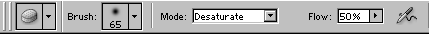 Choose a brush and set brush options.
Select how to change the color: Saturate to intensify the color's saturation; Desaturate to dilute the color's saturation.
Specify the flow for the tool.
Drag over the part of the image you want to modify.
Choose a brush and set brush options.
Select how to change the color: Saturate to intensify the color's saturation; Desaturate to dilute the color's saturation.
Specify the flow for the tool.
Drag over the part of the image you want to modify.
Next...The Path Selection Tools
| Author: AB |
|
|
|
| Date created: February 15, 2003 |
|
| | | |

![Dodge Tool [O]](files/dodge_tool.gif)
![Burn Tool [O]](files/burn_tool.gif) The toning tools consist of the dodge tool and the burn tool. Used to lighten or darken areas of the image, the dodge and burn tools are based on a traditional photographer's technique for regulating exposure on specific areas of a print. Photographers hold back light to lighten an area on the print (dodging) or increase the exposure to darken areas on a print (burning).
The toning tools consist of the dodge tool and the burn tool. Used to lighten or darken areas of the image, the dodge and burn tools are based on a traditional photographer's technique for regulating exposure on specific areas of a print. Photographers hold back light to lighten an area on the print (dodging) or increase the exposure to darken areas on a print (burning).

![Sponge Tool [O]](files/sponge_tool.gif) The sponge tool subtly changes the color saturation of an area. In Grayscale mode, the tool increases or decreases contrast by moving gray levels away from or toward the middle gray.
The sponge tool subtly changes the color saturation of an area. In Grayscale mode, the tool increases or decreases contrast by moving gray levels away from or toward the middle gray.