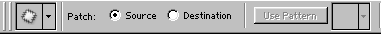| | | |
Adobe Photoshop Retouch Tools

![Healing Brush Tool [J]](files/healing_brush_tool.gif) The Healing Brush Tool (press J) is a brush used to remove inperfections from images. It is similar to the Clone Stamp
tool in that you must sample and area of the image before you apply the brush to the blemished area.
Press the Ctrl key and click on the part of the image that you want to sample. Then paint the sampled area over the blemish.
This differs from the Clone Stamp tool in that when you apply the brush to the blemish, Photoshop will match the sampled
colors with the area around the blemish. This produces an effect that makes it virtually impossible to see where the brush was applied.
This tool works very well and is by far the best addition to Photoshop 7.
The Healing Brush Tool (press J) is a brush used to remove inperfections from images. It is similar to the Clone Stamp
tool in that you must sample and area of the image before you apply the brush to the blemished area.
Press the Ctrl key and click on the part of the image that you want to sample. Then paint the sampled area over the blemish.
This differs from the Clone Stamp tool in that when you apply the brush to the blemish, Photoshop will match the sampled
colors with the area around the blemish. This produces an effect that makes it virtually impossible to see where the brush was applied.
This tool works very well and is by far the best addition to Photoshop 7.
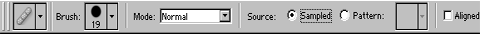 The Healing Brush toolbar will allow you to change the size of the brush that you are using. You can also
choose the blending options and choose to use a pre-defined pattern.
The Healing Brush toolbar will allow you to change the size of the brush that you are using. You can also
choose the blending options and choose to use a pre-defined pattern.
![Patch Tool [J]](files/patch_tool.gif) The Patch Tool lets you repair a selected area with pixels from another area or a pattern. Like the healing brush tool, the patch tool matches the texture, lighting, and shading of the sampled pixels to the source pixels. You can also use the patch tool to clone isolated areas of an image.
The Patch Tool lets you repair a selected area with pixels from another area or a pattern. Like the healing brush tool, the patch tool matches the texture, lighting, and shading of the sampled pixels to the source pixels. You can also use the patch tool to clone isolated areas of an image.
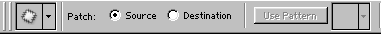
Next...The Brush Tools
| Author: AB |
|
|
|
| Date created: January 31, 2003 |
|
| | | |

![Healing Brush Tool [J]](files/healing_brush_tool.gif) The Healing Brush Tool (press J) is a brush used to remove inperfections from images. It is similar to the Clone Stamp
tool in that you must sample and area of the image before you apply the brush to the blemished area.
Press the Ctrl key and click on the part of the image that you want to sample. Then paint the sampled area over the blemish.
This differs from the Clone Stamp tool in that when you apply the brush to the blemish, Photoshop will match the sampled
colors with the area around the blemish. This produces an effect that makes it virtually impossible to see where the brush was applied.
This tool works very well and is by far the best addition to Photoshop 7.
The Healing Brush Tool (press J) is a brush used to remove inperfections from images. It is similar to the Clone Stamp
tool in that you must sample and area of the image before you apply the brush to the blemished area.
Press the Ctrl key and click on the part of the image that you want to sample. Then paint the sampled area over the blemish.
This differs from the Clone Stamp tool in that when you apply the brush to the blemish, Photoshop will match the sampled
colors with the area around the blemish. This produces an effect that makes it virtually impossible to see where the brush was applied.
This tool works very well and is by far the best addition to Photoshop 7.
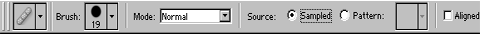 The Healing Brush toolbar will allow you to change the size of the brush that you are using. You can also
choose the blending options and choose to use a pre-defined pattern.
The Healing Brush toolbar will allow you to change the size of the brush that you are using. You can also
choose the blending options and choose to use a pre-defined pattern.
![Patch Tool [J]](files/patch_tool.gif) The Patch Tool lets you repair a selected area with pixels from another area or a pattern. Like the healing brush tool, the patch tool matches the texture, lighting, and shading of the sampled pixels to the source pixels. You can also use the patch tool to clone isolated areas of an image.
The Patch Tool lets you repair a selected area with pixels from another area or a pattern. Like the healing brush tool, the patch tool matches the texture, lighting, and shading of the sampled pixels to the source pixels. You can also use the patch tool to clone isolated areas of an image.