|
| |||||||||||||||||||||||||||||||||||||||||||||||||||||||||
Adobe Photoshop Magic Wand Tool
![Magic Wand Tool [W]](files/magic_wand_tool.gif) The Magic Wand tool lets you make a selection based on the consistency of colors in an area of the image.
For example, you could use this tool to select the blue sky of an outdoor image without having to trace
the outline of the sky. You simply click on the blue area and, if the tolerance values are set correctly,
the entire sky will be selected, like magic. You can activate the magic wand tool by pressing W on your keyboard.
The Magic Wand tool lets you make a selection based on the consistency of colors in an area of the image.
For example, you could use this tool to select the blue sky of an outdoor image without having to trace
the outline of the sky. You simply click on the blue area and, if the tolerance values are set correctly,
the entire sky will be selected, like magic. You can activate the magic wand tool by pressing W on your keyboard.
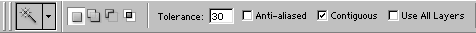 The tolerance value determines the amount of difference in pixel color that will be included in the selection. The tolerance values range form 0 to 255. A lower number in this setting will select only the colors that are within the pixel range of the tolerance level. A higher number will select colors with more variation from the original color that you click on for the selection. Checking the Anti-aliased box will give the selection a smoother edge. With the box un-checked, there is a sharper edge on the selection. To select only adjacent areas using the same colors, select Contiguous. Otherwise, all pixels using the same colors will be selected. Placing a mark in the Use All Layers box will sample the colors of all layers of the image. Otherwise it will only use the active layer to make the selection. If you have a subject in an image that is a consistent color, then the Magic Wand tool is probably the best tool to use to select the subject. It is just a matter of setting the correct tolerance values and clicking on the subject. Next...The Crop Tool
|
|||||||||||||||||||||||||||||||||||||||||||||||||||||||||